How to Read Your Meter
First, locate your in-ground meter box. This should be somewhere near the curb or sidewalk in your yard. The meter box should have a rectangular metal lid on it, which you will want to remove to view the meter face.
The meter face could be a series of dials like an electric meter, wheels like a car odometer, or a digital face like a calculator. The digital meters have a light sensor, so if you do not immediately see a display, try shining a flashlight on the meter face to bring up the display.
Your meter will have a read between 5 - 9 digits long, depending on the style of meter. For billing purposes (to calculate hundred cubic feet), the City uses only the first 4 digits from the left. If you are not sure that you're reading the correct number of digits, compare the read to the consumption history printed on your most recent utility billing. The newest read will be near the top of your statement, under "Meter Reads".

Special note: Customers with a digital meter like the one shown here will see two reads alternating on the meter face at six-second intervals. One is the meter read, the other is the average rate of flow. The average rate of flow will be mostly zeroes with a few digits after the decimal — this should be distinguishable from your actual read, which will have numbers before the decimal.
For billing purposes, a unit of water is 100 cubic feet, or 748 gallons.