Detecting a Leak Via Meter Read
If you have a meter with a digital face, your meter will have a leak detection icon in the display field, just above the numbers. If you see a small blinking faucet icon, it means your meter is registering steady flow for at least half the day every day. If your meter is showing the small faucet icon on steady, it means your meter is detecting flow all day every day. After you've made repairs, allow at least 24 hours to pass before checking to see if the icon has disappeared.
If you suspect you have a leak, and you have an older-style meter, try this simple check. First, ensure that all plumbing fixtures and water-based appliances are off inside the home. Locate your water meter in the ground near the curb and write down the full read as shown on the face of the meter. Although not all digits would be used for billing, due to the short time that will pass between reads, you will want to see changes in smaller increments.
After taking an initial meter read, ensure that no water is used in the home for at least 15 minutes, and then take a second read. If the read has changed, then water has passed through the system, which is a strong indicator of a leak. If your home has a shut-off valve where the water lines enter, a second test with this valve turned off may help locate whether the leak is inside the home or in the line between the meter and house.
A dripping faucet or other leak can result in substantial charges on your bill.
Water Leakage at 40 pounds of pressure
- A 1/32" leak wastes 22 cu. ft. in 24 hours
- A 1/16" leak wastes 129 cu. ft. in 24 hours
- A 1/8" leak wastes 480 cu. ft. in 24 hours
If you have had a water leak in a pipe, which has caused consumption more than twice the average for that billing period, you may be eligible for a billing adjustment as dictated by Camas Municipal Code 13.44.030.