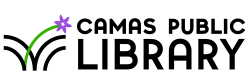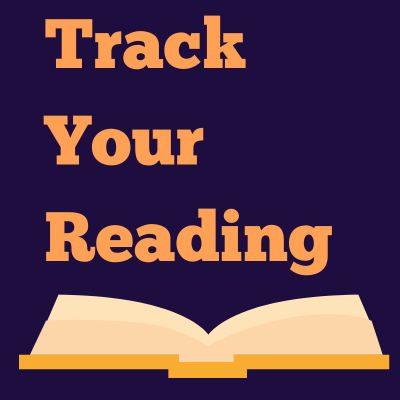Tracking Your Reading
December 4, 2020 - Believe it or not, the New Year is right around the corner! I personally can’t believe this long year will actually come to an end. Although New Year’s goals can be intimidating sometimes, in 2021 I’m setting a reading goal for myself. It’s a fun challenge and keeps me organized so I can work my way through the large stack of books on my nightstand.
Tracking your reading is a great way to tackle reading goals because it allows you to record when you’ve read something, how long it took, any applicable notes or any pertinent reviews you find. Besides tracking your reading for a reading goal, it’s also just really nice to have a record of what you’ve read so you can reference it later. For example, you can recall the name of a book or author years after you’ve read it. It can help you give recommendations to your friends and family.
I wanted to share some ways to track your reading to help you with any reading goals you might have, or just to have a record of what you’ve read.
Goodreads
The first and arguably most popular tracking method available is Goodreads.com, which is an Amazon-owned company. In addition to being able to record what you’ve read, Goodreads is also its own social network where you can follow authors and other readers. You can read reviews from other readers and access lots of reading lists. Goodreads also gives reading suggestions and allows you to set reading goals. However, Goodreads might offer too much if you’re just looking to track a few details about your reading history.
Spreadsheet
A good old-fashion spreadsheet is a great way to track your reading. You can record only the information that you are interested in. It might be as basic as title and author. Or it might include format, date started, date ended, page count, notes, reviews, and more. This could be an Excel spreadsheet, a Google sheet, or a Word document. Whatever is most convenient for you will suffice. Some bloggers and websites even offer templates for you to use. For example, here’s bookriot.com’s Google Sheets template.
Other Apps
Besides Goodreads there are other apps available. Bookly is a tracking app with some cool features which include reading goals. The task managing app Trello can be used to track books as well. Or for those who have a large home library who want to catalog their books and track their reading, there is LibraryThing and Libib.
Notebook
Sometimes technology and apps are overkill depending on your reading goal. You can also just record your reading in a notebook. This is a rewarding experience and any notebook will work!
What do I use? I use a basic Google Spreadsheet that tracks Title, Author, Format, Completion Date, and Notes. It’s straightforward and works for me.
Happy reading!
Elliot Stapleton, Library Associate
December 4th, 2020